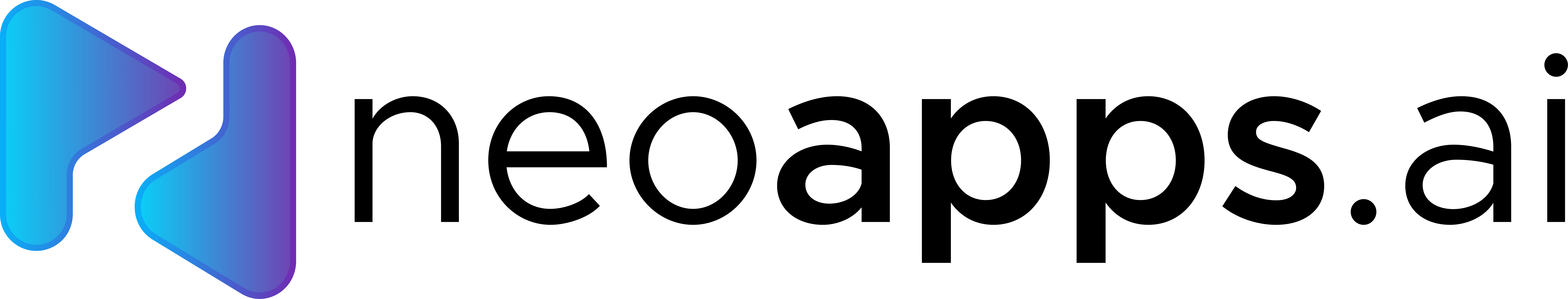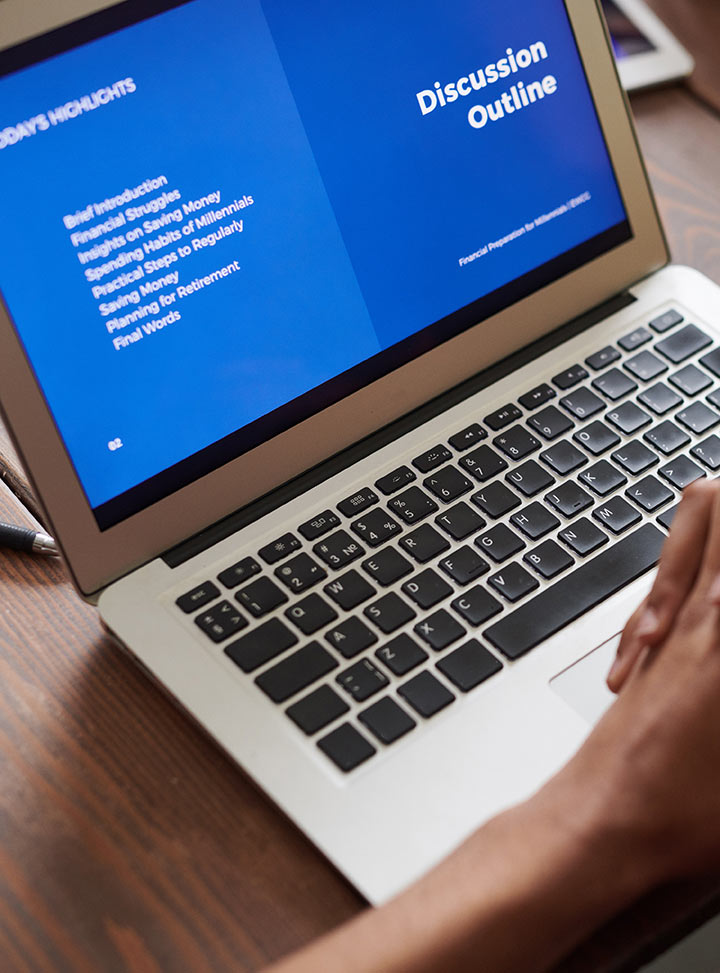Complete WordPress Blog SEO Guide: Strategies and Estimated Costs

Step By Step SEO Guide
1. Select a Reliable Hosting Provider
- Research: Look for hosting providers known for their speed and uptime.
- Considerations: Check reviews, uptime guarantees, and speed test results.
2. Choose an SEO-Friendly Theme
- Research Themes: Look for themes labeled as ‘SEO-friendly’.
- Mobile Responsiveness: Ensure the theme is mobile-friendly.
- Test Speed: Use tools like Google PageSpeed Insights to check the theme’s loading speed.
3. Install an SEO Plugin
- Options: Choose between popular plugins like Yoast SEO, Rank Math, or All in One SEO Pack.
- Installation: Install and activate your chosen plugin through the WordPress dashboard.
4. Conduct Keyword Research
- Tools: Use Google Keyword Planner, SEMrush, Ahrefs, or similar.
- Identify Keywords: Look for keywords with high search volume and low to medium competition.
- Understand Intent: Focus on the user intent behind the keywords.
5. Optimize Content
- Title Tags: Include main keywords and keep them under 60 characters.
- Meta Descriptions: Write compelling descriptions under 160 characters with keywords.
- Headings: Use H1 for the main title and H2, H3 for subheadings.
- Quality Content: Write informative, unique, and engaging content.
- Keyword Placement: Use the main keyword in the first paragraph and sprinkle others naturally.
- Image Optimization: Compress images, use descriptive file names, and add alt tags.
6. Organize Content with Categories and Tags
- Categories: Broad groupings of topics.
- Tags: More specific, highlight the specific details of your posts.
7. Improve Site Speed
- Compress Images: Use plugins like Smush or ShortPixel.
- Minimize CSS/JS: Use plugins for minification.
- Caching: Implement caching with plugins like W3 Total Cache or WP Rocket.
- CDN: Use a CDN like Cloudflare.
8. Ensure Mobile Optimization
- Test Mobile-Friendliness: Use Google’s Mobile-Friendly Test tool.
- Responsive Design: Ensure your theme adjusts to different screen sizes.
9. Implement Internal Linking
- Relevant Links: Link to other relevant posts/pages within your content.
- Anchor Text: Use descriptive anchor text for these links.
10. Include External Links
- Authority Sites: Link to high-authority, relevant websites.
- NoFollow Links: Use ‘nofollow’ tags for promotional or untrusted links.
11. Integrate Social Media
- Sharing Buttons: Add social sharing buttons to your posts.
- Engage on Social Media: Promote your content on social platforms.
12. Regularly Update Your Blog
- Consistent Posting: Maintain a regular posting schedule.
- Update Old Posts: Refresh old posts with new information.
13. Create and Submit a Sitemap
- Generate Sitemap: Use your SEO plugin to generate an XML sitemap.
- Submit to Search Engines: Submit the sitemap to Google Search Console and Bing Webmaster Tools.
14. Use Google Analytics and Search Console
- Setup: Install Google Analytics and verify your site with Google Search Console.
- Monitor: Regularly check for crawl errors and track your traffic.
15. Implement HTTPS
- SSL Certificate: Get an SSL certificate to move your site to HTTPS.
- Security: Ensure all pages are secure.
16. Optimize for Local SEO (if applicable)
- Google My Business: Create a profile if you’re targeting a local audience.
- Local Keywords: Include location-based keywords in your content.
17. Improve User Experience
- Navigation: Make sure your site is easy to navigate.
- Interactive Elements: Use engaging elements like images, videos, and infographics.
- Page Load Time: Continuously work to improve the loading time of your site.
Ongoing Optimization
- Stay Updated: Follow SEO blogs and forums to keep up with the latest trends.
- Adapt Strategy: Be prepared to adjust your strategy based on analytics and search engine updates.
Remember, SEO is a gradual process and results may take time to show. Consistency and quality are key.
Comprehensive Guide to WordPress Blog SEO with Estimated Costs
1. Select a Reliable Hosting Provider
- Cost: $5 to $10 per month.
- Action: Research and select a provider known for speed and uptime.
2. Choose an SEO-Friendly Theme
- Cost: $0 for free themes, $30 to $100 for premium themes.
- Action: Look for themes labeled as ‘SEO-friendly’ and ensure they are responsive and fast.
3. Install an SEO Plugin
- Cost: Yoast SEO ($89/year), All in One SEO Pack ($97/year), Rank Math ($59/year).
- Action: Install and activate your chosen plugin for content optimization.
4. Conduct Keyword Research
- Cost: Free with Google Keyword Planner; SEMrush and Ahrefs start at around $99 per month.
- Action: Use keyword research tools to find relevant keywords.
5. Optimize Content
- Cost: Included in SEO plugin.
- Action: Use keywords in title tags, meta descriptions, headings, and throughout your content. Optimize images with alt tags.
6. Organize Content with Categories and Tags
- Cost: No additional cost.
- Action: Use categories and tags to organize and structure your content.
7. Improve Site Speed
- Cost: Image Optimization (ShortPixel, approx. $4.99/month), Caching (WP Rocket, $49/year).
- Action: Optimize images, minimize CSS/JS, and use caching plugins.
8. Ensure Mobile Optimization
- Cost: Generally included in theme/SEO plugin.
- Action: Ensure your site is mobile-friendly using responsive design.
9. Implement Internal Linking
- Cost: No additional cost.
- Action: Use relevant internal links with descriptive anchor texts.
10. Include External Links
- Cost: No additional cost.
- Action: Link to high-authority, relevant websites.
11. Integrate Social Media
- Cost: No additional cost.
- Action: Add social sharing buttons and promote content on social platforms.
12. Regularly Update Your Blog
- Cost: No additional cost.
- Action: Keep a consistent posting schedule and update old posts.
13. Create and Submit a Sitemap
- Cost: Included in SEO plugin.
- Action: Generate an XML sitemap and submit it to search engines.
14. Use Google Analytics and Search Console
- Cost: Free.
- Action: Install these tools to monitor site performance.
15. Implement HTTPS
- Cost: Free to $200/year.
- Action: Use an SSL certificate to secure your site.
16. Optimize for Local SEO (If Applicable)
- Cost: No additional cost for basic setup.
- Action: Create a Google My Business profile and use local keywords.
17. Improve User Experience
- Cost: Generally covered by theme/SEO plugin.
- Action: Ensure easy navigation and engaging elements on your site.
Total Estimated Cost for the First Year
- Rough Estimate: $228 to $1,906, varying with optional tools and services.
Final Notes:
- Prioritize: Not all steps require immediate investment, prioritize based on your specific needs.
- Free Alternatives: Explore free plugins and tools, especially when starting out.
- Ongoing Process: SEO is not a one-time task; it’s an ongoing process that requires regular updates and adjustments.
- Stay Informed: Keep up-to-date with SEO trends and Google algorithm changes.
This guide combines both the SEO optimization steps and the estimated costs to give you a clear understanding of what’s involved in setting up and optimizing a WordPress blog for SEO. Remember, these costs are rough estimates and can vary.
👉 Book A Demo Now: https://neoapps.ai
Read our other articles:
Revolutionizing Mental Health Support with NeoApps.AI’s Holistic Mental Wellness App
Streamlining Nutrition and Fitness with NeoApps.AI’s Meal Plan Integrator App