Description
The Medical Binder is a comprehensive, user-friendly tool designed to streamline the management of personal and family health records. It allows users to input, store, and organize a wide variety of medical information in one secure, easily accessible location. Whether it’s for day-to-day healthcare management or emergency situations, this software ensures that all critical health data is available at your fingertips and can be exported into a professional Word report for sharing with doctors, caregivers, or family members.
With the Medical Binder, users can record extensive health details across multiple categories, ensuring a complete, organized health profile. Here’s a breakdown of the sections and features included in the Medical Binder:
Key Sections of Medical Binder:
Basic Health & Contact Information: Store essential personal details like full name, address, phone number, and date of birth. This ensures that vital contact and health information is easily accessible.
Emergency Contact Information: Keep emergency contact names, relationships, and phone numbers on hand for immediate access during critical situations.
Allergies List: Track allergens, reactions, and dates when allergies were noted to ensure proper precautions can be taken in medical care.
Chronic Illnesses List: Record chronic conditions with detailed illness names, diagnosis dates, and management plans to provide healthcare providers with accurate ongoing care information.
Blood Type: Store and retrieve blood type information quickly and easily when needed for medical purposes.
Immunization Records: Keep vaccination details, including vaccine names, dates administered, and upcoming due dates, ensuring immunizations are up to date.
Family Medical History: Document hereditary medical conditions by listing relatives and the corresponding medical issues, helping healthcare providers assess risks based on family history.
Physicians & Care Providers: Organize contact information for all care providers, including names, specialties, and detailed contact information, so all healthcare contacts are centrally located.
Preferred Pharmacy & Hospitals: Keep track of preferred pharmacies and hospitals by documenting their names and addresses for quick access when filling prescriptions or during hospital visits.
Insurance Information: Manage insurance provider details, policy numbers, and coverage information. Users can also upload insurance cards for easy reference.
Medication List & Schedules: Track all prescribed medications with details such as medication names, dosages, frequencies, prescribing doctors, and special instructions. This section also includes storage locations and purposes for taking medications.
Medication Reaction Tracker: Record any adverse reactions to medications with the ability to note specific reactions, medications involved, and the date they were observed.
Medical Procedures History: Document past medical procedures, including procedure names, dates, and detailed notes to ensure a thorough medical history is available.
Hospital Discharge Summaries: Keep summaries of hospital stays, noting admission and discharge dates, along with detailed discharge summaries. Users can upload discharge documents for reference.
Medical Implants & Devices: Store information on medical implants or devices, including implant names, dates of implantation, and any supporting documentation that may be needed for future medical care.
Future Appointments: Schedule and track upcoming medical appointments with appointment dates, doctor names, and purposes of visits, ensuring appointments are well-organized and never missed.
Doctor Visit Summaries: Record doctor visits, noting dates, purposes of the visits, summaries of the consultations, and future appointment dates.
Blood Pressure Tracker: Monitor and document blood pressure readings with fields for systolic, diastolic, and additional notes, creating a detailed log for ongoing health tracking.
Laboratory & Radiology Results: Record the names of lab tests and radiology exams, along with the dates they were performed and the results. Users can upload any test images or reports for easy reference.
Medical Wishes & Legal Forms: Store important legal documents, such as advance directives or other medical wishes, along with file upload functionality for legal documentation.
Alternative Providers: Document contact information for alternative healthcare providers, such as specialists in alternative medicine, ensuring all healthcare contacts are included.
Medical Expenses: Track medical-related expenses, noting expense types, dates, and amounts. Users can also upload receipts for easy financial record-keeping.
Wellness Information: Keep track of wellness activities, such as fitness or holistic health practices, by documenting the activity type and details.
Research & Other Notes: Record notes on medical research or additional thoughts related to health. Users can also upload related files to this section for future reference.
Export to Word Report
Once all the medical information has been entered into the Medical Binder, users can export the data into a well-organized Word report. This feature allows for easy sharing of comprehensive health profiles with healthcare providers, family members, or caregivers, ensuring that all important health records are available when needed.
Why Choose Medical Binder?
The Medical Binder is the perfect tool for anyone looking to centralize their medical records and ensure that important health data is easily accessible. It is designed to cover every aspect of health management, from routine appointments and medication schedules to detailed chronic illness management and wellness tracking. By organizing and exporting data into a professional report, users gain peace of mind knowing their medical history is organized and ready to share with those who need it.

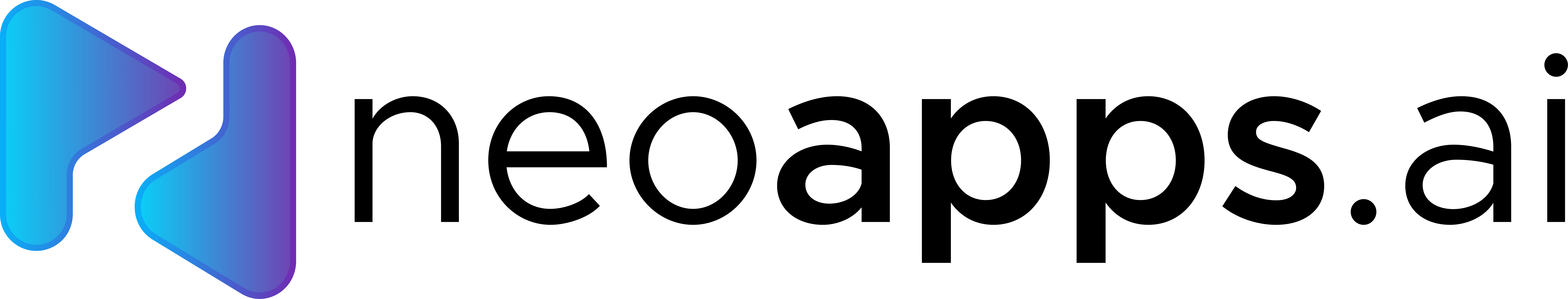


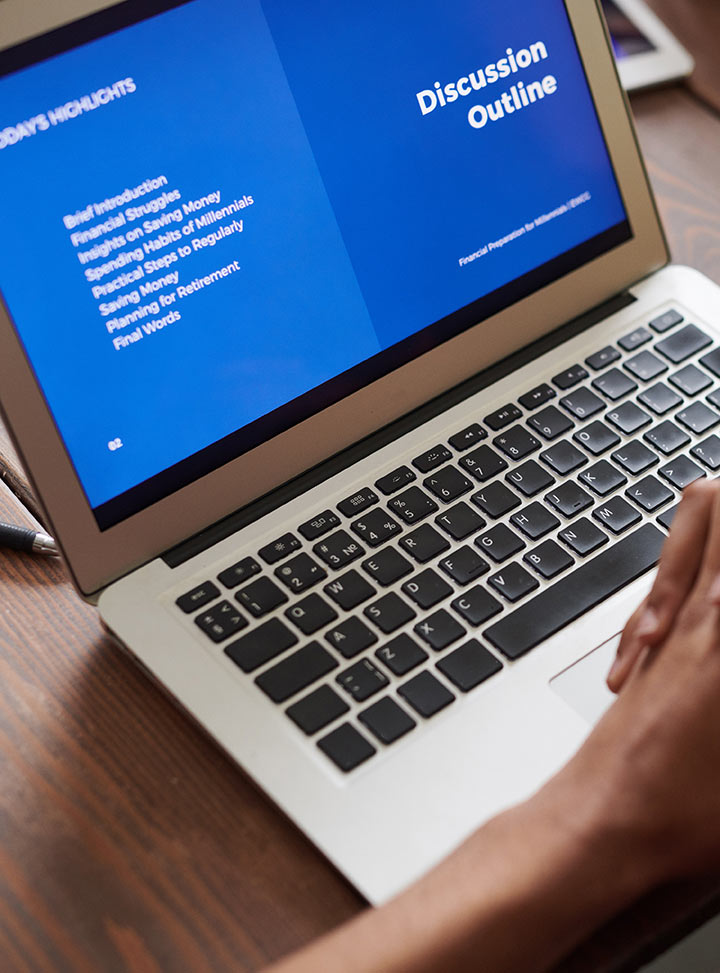




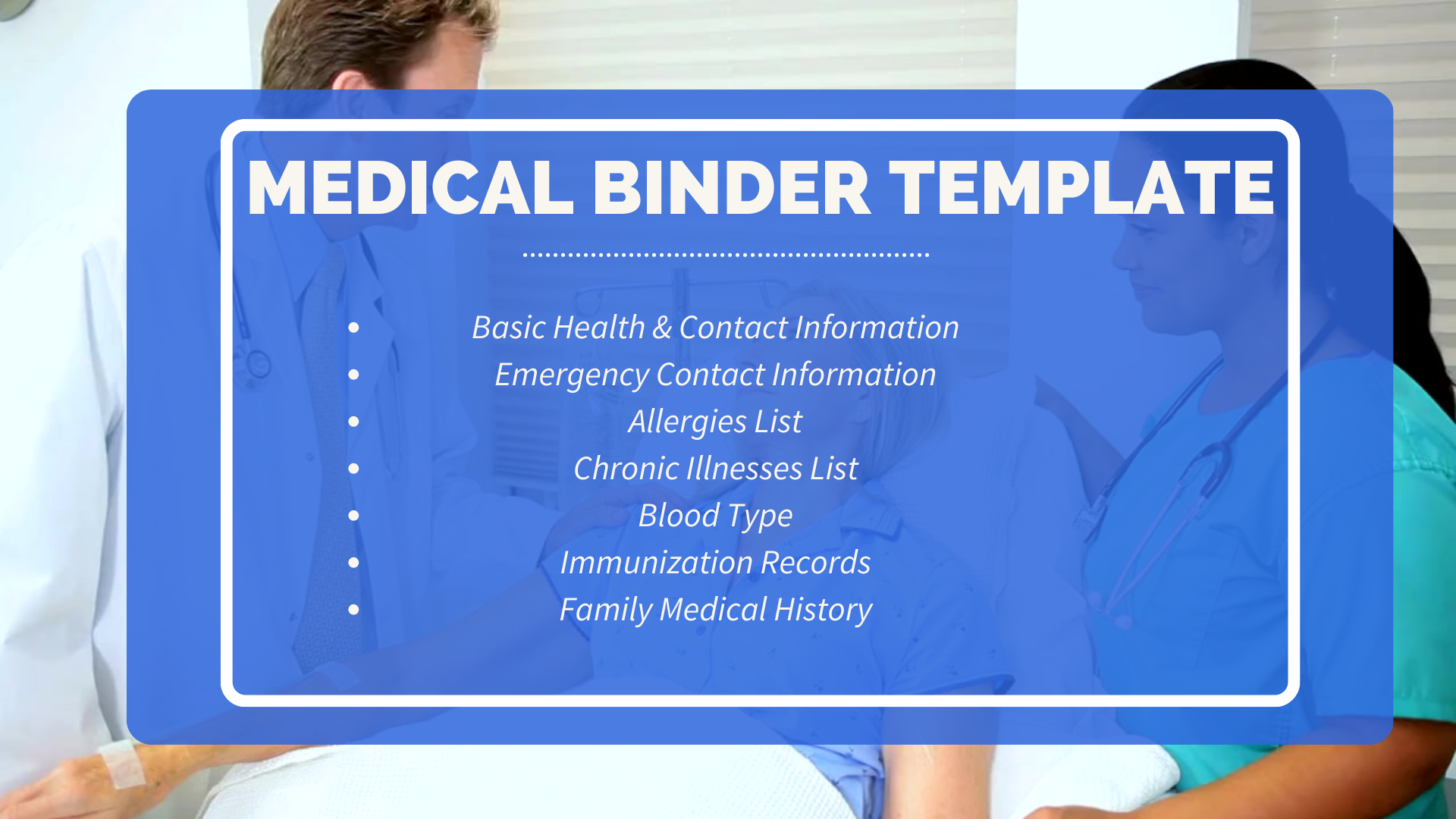
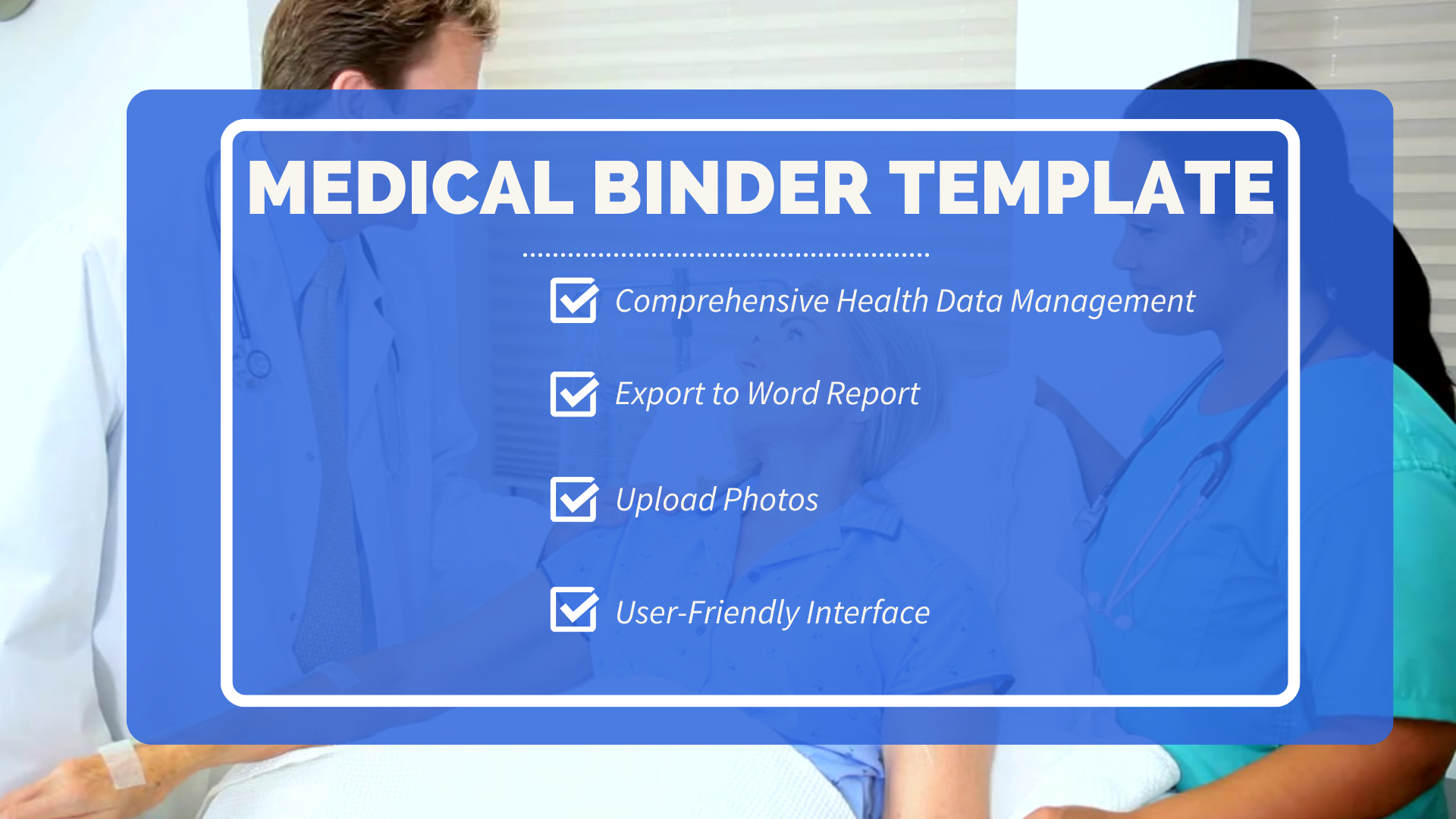
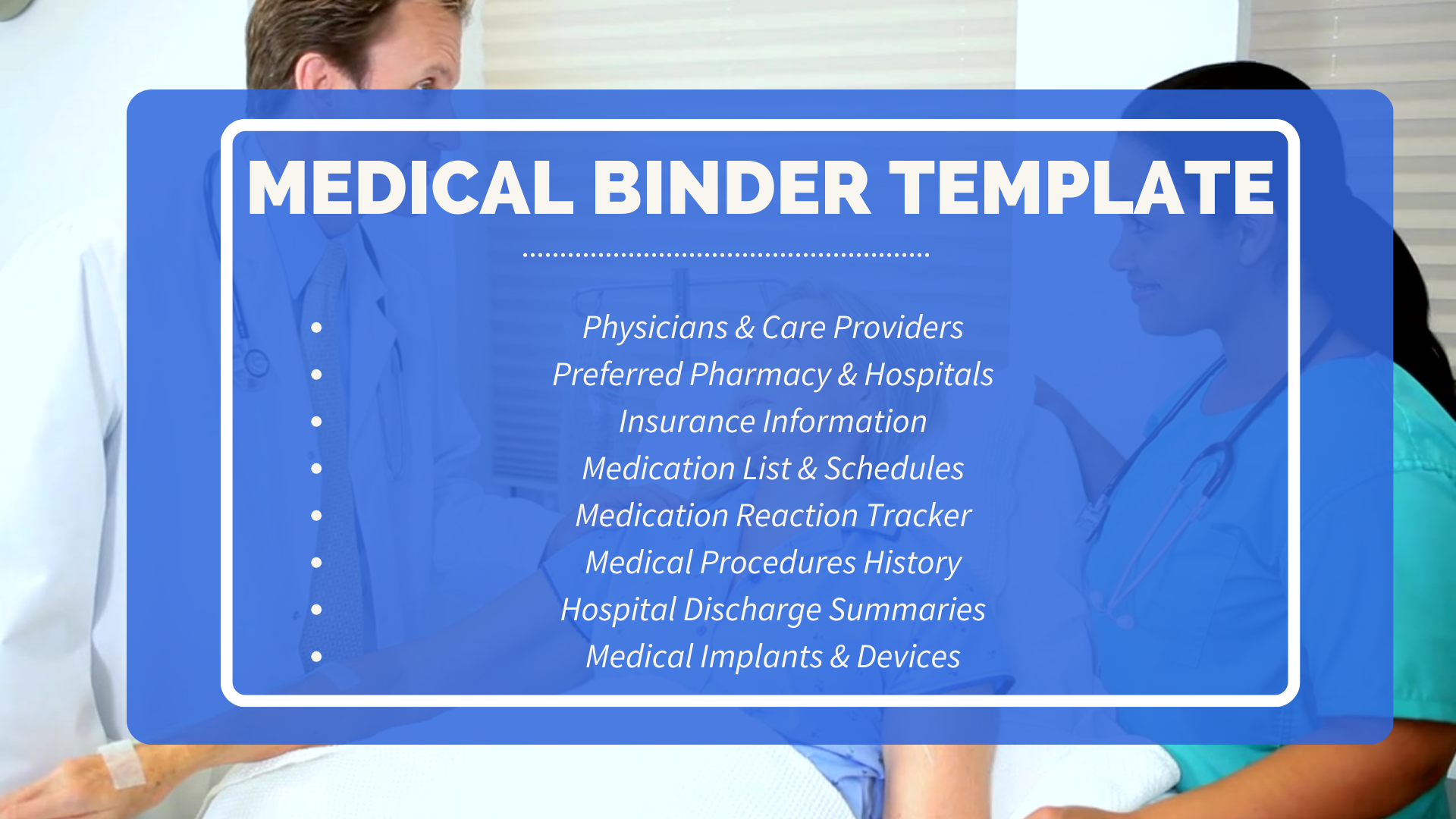
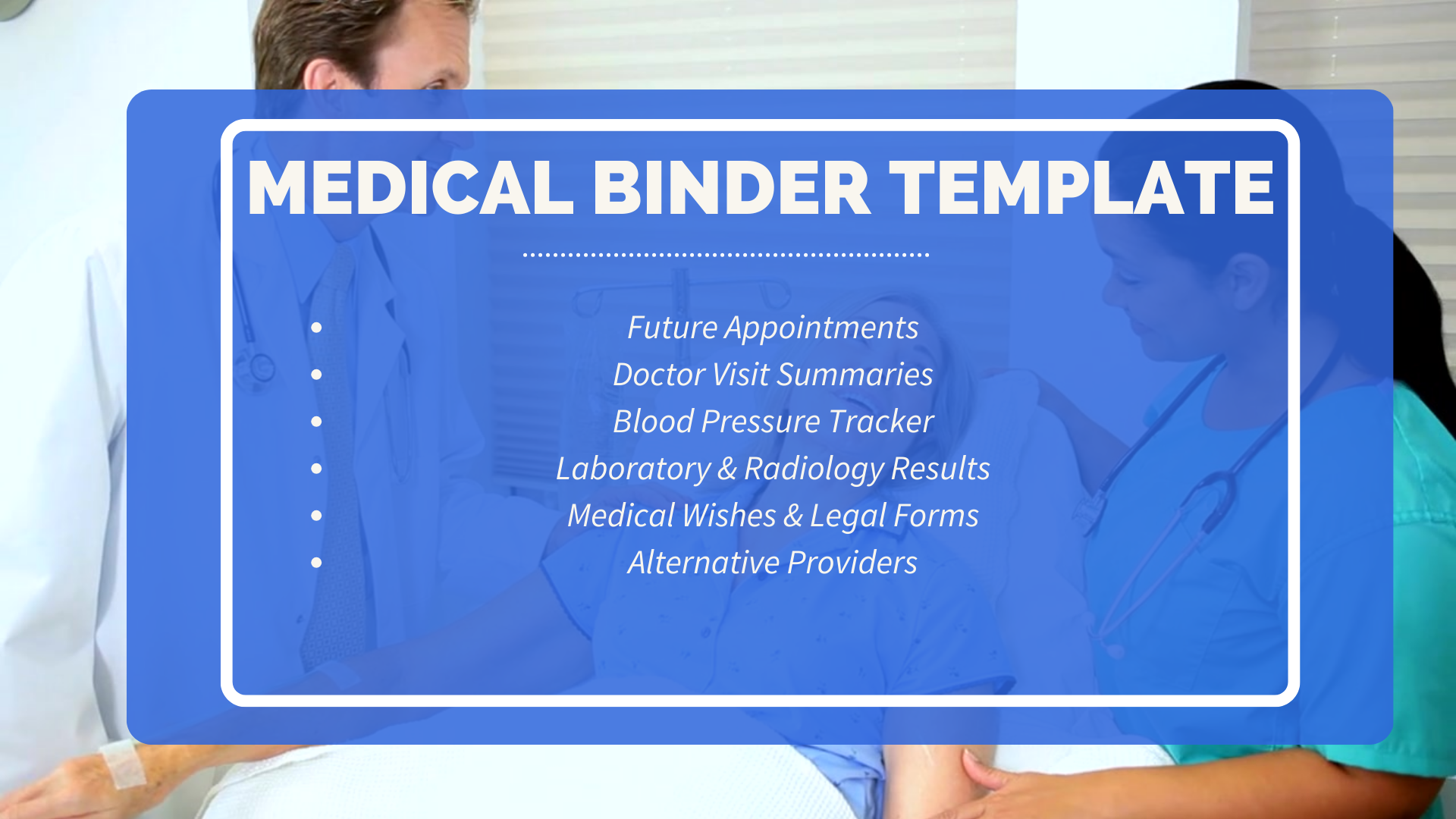
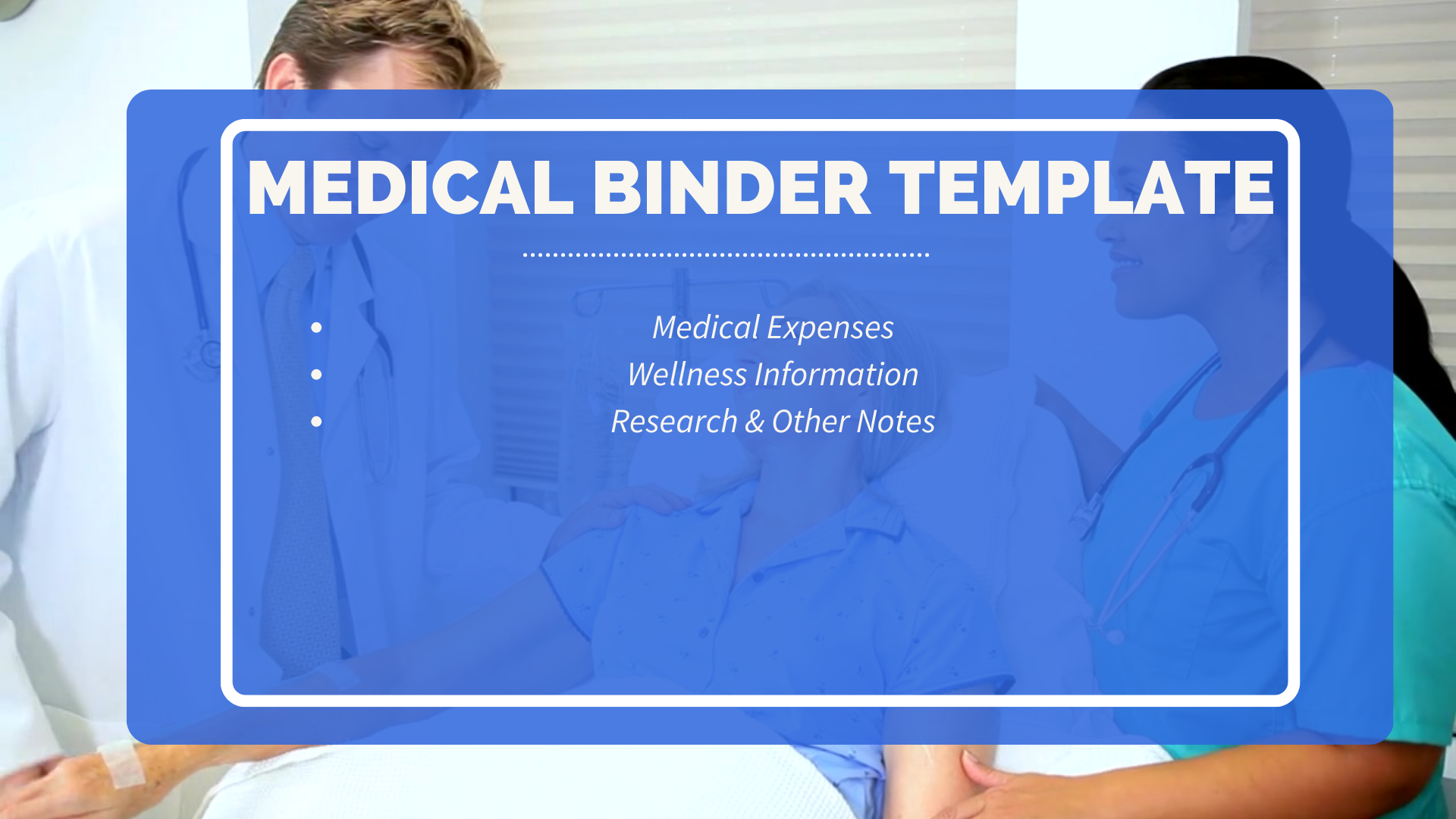



Reviews
There are no reviews yet.